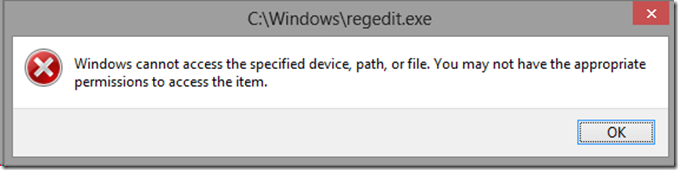At work, I recently upgraded to Windows 8, and I have to admit that the upgrade was very quick and painless, and, so far, I really enjoy the changes. The new start menu is taking some time to get used to, but all-in-all I enjoy it. I recently had a reason to modify the registry, and I got the following error:
I thought this was odd because I am an administrator on my box. I even added myself to the local administrators group explicitly, and chose “Run As Administrator” from the context menu, but the error message still persisted.
Here are the steps I took to fix it:
- Open File Explorer (at some point, Windows Explorer needed a name change?) and navigate to C:\Windows\
- Right click on regedit.exe and select Properties
- Go to the Security tab and click the Advanced button so this screen appears:
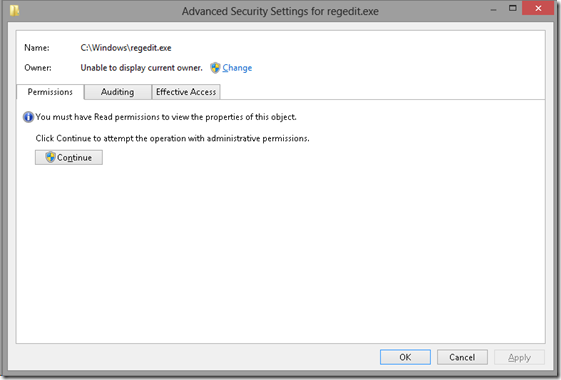
- Click the Continue button with the shield
- Click the Add button and the following window appears:
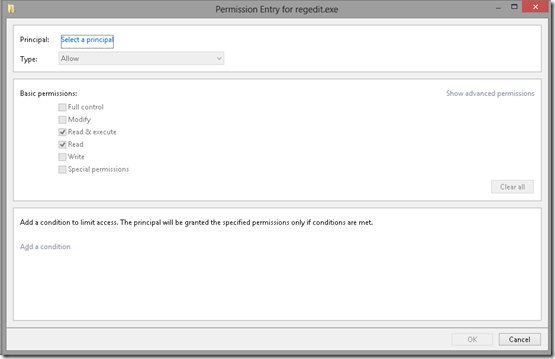
- Click “Select a principle” at the top and the following window appears:
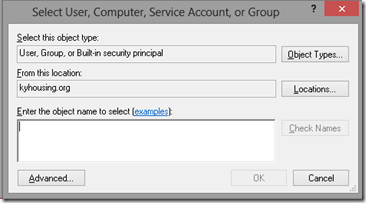
- Enter your network ID, click Check Names just to make sure, and then click OK
- Click OK, OK, Yes
Now, you can run regedit.exe as normal.
I hope this post has helped you. Please leave a comment below if you found this post helpful.